Articles
How to Choose the Right SPSS License for You
Are you a super user fully emerged in analytics, a lone wolf carrying the load, or someone who dabbles in the odd analytics project? Whether you are part of a team or a single user, whatever your analytical requirements are, there is an SPSS license for you!
SPSS is a fully customisable analytical software. Due to the highly flexible nature of SPSS there are many different styles, types and terms of SPSS licenses catering directly to your analytical requirements, installation environment and usage frequency.
Analytical Requirements
Undoubtedly, the first step in identifying the correct license for you is to determine the correct analytical requirements. SPSS is a modular software comprised of 3 software suites, Statistics, Modeler and Collaboration and Deployment Services. The modularity of SPSS enables users to grow and advance analytical insights over time as users can start with basic analytical features and add additional functionality as their analytical maturity advances. When selecting your analytical software, it is ideal to discuss your requirements with an experienced consultant, however it is always useful to have an idea of the software’s components which are outlined here.
License Requirements
After identifying your analytical requirements, the next step is to uncover the best license type and term to match your needs. This is dependent on how you use and interact with SPSS, your scalability expectations and your installation environment.
Lone Wolf
For individual users, Authorised User Licenses can be installed on the authorised user’s individual computer. These licenses are effective for users that have their own physical machine and are either solo analysts within their organisation or part of a small team of analysts.

These licenses are used solely by the authorised user. The end users never need to share access to their licence and they are always able to access it through their own physical machine. These licences are not compatible with virtual environments.
Team Analyst – Dabbling Member
If you are part of a large team generating insights for your entire organisation, then shared user licenses or concurrent user licenses are a fit for you. These licences are useful when there is a large number of end users, however not all end users need to access SPSS at the same time.

When using a concurrent license, SPSS can be installed on many end user machines, which are all connected to a shared network where an SPSS license manager resides. This license manager will then allow a specific number of users to use SPSS at the same time. These licenses can also be deployed on virtual environments.
Team Analyst – Super User
When a team of users are sharing concurrent licenses, often there can be a few super users that frequently access SPSS. This frequent usage blocks other team members from using a shared license. If this super user is accessing SPSS from a physical machine, authorised user licenses are a cost-effective option to free up the shared license for other team members. This will enable super users to work alongside the team from their own authorised license, and free up a costly shared license.
Virtual Users

When licenses are required. This will ensure that the end user can always access the license from their terminal machine. It also means that the end user can access SPSS from multiple machines or locations, provided they have access to a shared network.
Heavy Number Crunchers
If you are a heavy lifter in terms of the scale of data that you are analysing, SPSS has the ability to harness the processing power of your server. Both Statistics and Modeler have server licenses which can be added to your software licence to speed up the processing time of your analysis.
License Type Overview
There are 2 primary license types, Authorised Users and Concurrent Users. The below is a handy table of possible license applications.
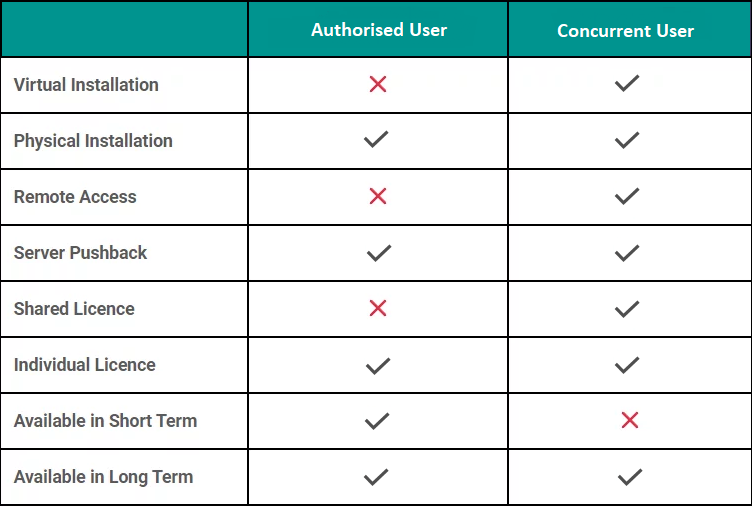
With SPSS’s highly flexible and fully customisable analytical software, it is easy to get lost in the many different styles, types and terms of SPSS licenses.
Version 1’s experienced consultants are on hand to help you understand your SPSS needs – from consultancy and training to finding the best software and license type for your analytical and usage requirements. Contact us to discuss your requirement and identify the best SPSS solution for you.
Related Articles
Take a look through our SPSS Articles covering a broad range of SPSS product and data analytics topics.





