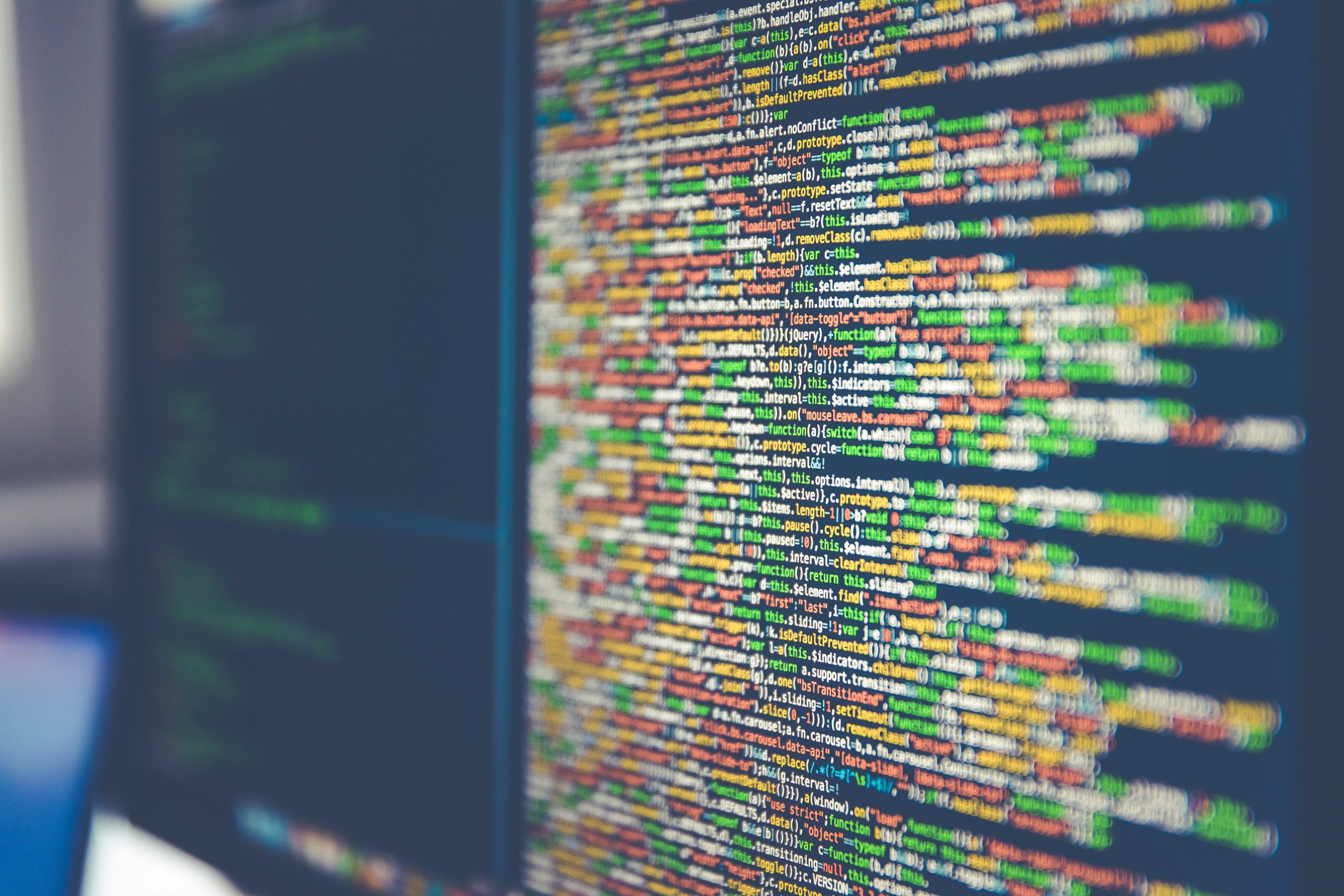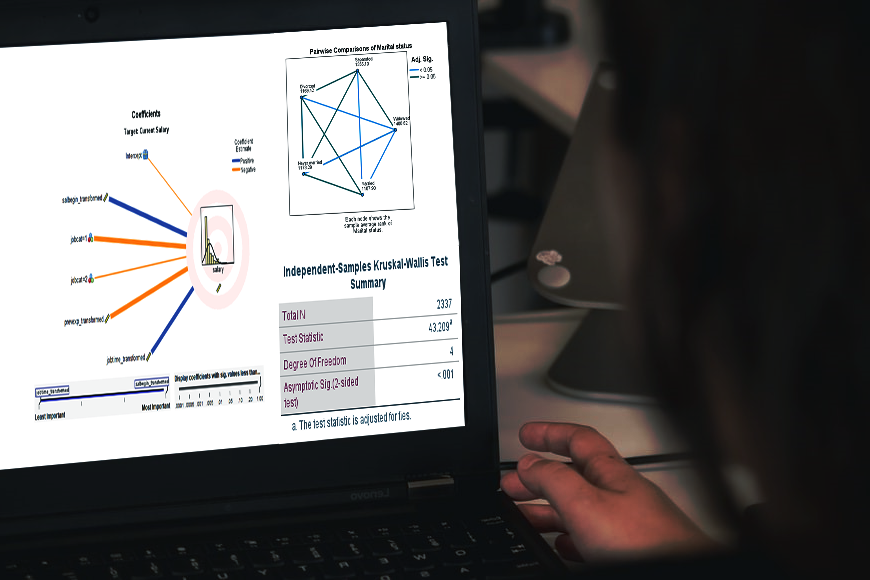
IBM SPSS Statistics
Propel research analysis with a fast and powerful solution
IBM SPSS Statistics is an integrated family of products that addresses the entire analytical process, from planning to data collection to analysis, reporting and deployment. With more than a dozen fully integrated modules to choose from, you can find the specialised capabilities you need to increase revenue, outperform competitors, conduct research and make better decisions.
Why SPSS Statistics?
Work inside a single, integrated interface to run descriptive statistics, regression, advanced statistics and many more. Create publication ready charts, tables, and decision trees in one tool.
Compare IBM SPSS Statistics Packages
Contact us to tailor IBM SPSS Statistics to your needs
Why not tailor your own IBM SPSS Statistics package to suit your needs?
| Features | Standard | Professional | Premium | ||
|---|---|---|---|---|---|
|
Overview IBM SPSS Statistics is a modular product and available in three pre-packaged editions. Which edition is best for you depends on the type of analysis you’re doing. If you would like advice on this, just get in touch and we will be happy to help. |
Fundamental analytical capabilities for a wide variety of business and research questions. |
Additional capabilities to address issues of data quality, data complexity, automation and forecasting. |
A full range of analytical techniques plus structural equation modeling (SEM). In-depth sampling assessment and testing, and procedures for direct marketing. | ||
|
COREIBM SPSS Statistics Base Forms the foundation for many types of statistical analyses, allowing a quick look at data and its easy preparation for analysis. Easily build charts with sophisticated reporting capabilities, formulate hypotheses for additional testing, clarify relationships between variables, create clusters, identify trends and make predictions. | |||||
|
Data Preparation IBM SPSS Statistics Data Preparation makes data examination and preparation more efficient and accurate with tools that automate data preparation, validate data, detect anomalies, and provide options to optimally bin data. | |||||
|
Bootstrapping IBM SPSS Bootstrapping allows users to use bootstrapping, a technique for testing model stability. | |||||
|
Advanced Statistics Dive deeper into your data, analyse variances and the complex relationships of real world data to draw more dependable conclusions. Find out more | |||||
|
Regression Predict categorical outcomes and apply various nonlinear regression procedures to extend the capabilities of IBM SPSS Statistics. | |||||
|
Custom Tables Easily design, build, and format custom, comprehensive tables with statistical tests to showcase analytical results with IBM SPSS Custom Tables. | |||||
|
Missing Values Manage and examine missing values to understand missing data patterns, estimate summary statistics and impute missing values to eliminate hidden bias in data. | |||||
|
Categories Explore and visualise relationships in data and predict outcomes using predictive analysis, statistical learning, perceptual mapping and preference scaling. | |||||
|
Forecasting Build and develop forecasting models for time-series data using auto regressive integrated moving average, autoregression, automated modelling, temporal causal modelling, seasonal decomposition and spectral analysis. | |||||
|
Decision Trees Use Decision Trees for better profiling and targeting. Identify groups, discover relationships between them and predict future events. Find out more | |||||
|
Neural Networks Use multilayer perceptron (MLP) or radial basis function (RBF) procedures to run models for nonlinear data. | |||||
|
Direct Marketing IBM SPSS Direct Marketing is a complete toolkit for understanding customers and increasing ROI that includes RFM analysis, cluster analysis, prospect profiling, postal code analysis, propensity scoring and control package testing. | |||||
|
Complex Samples Use planning tools such as stratified, clustered, or multistage sampling to compute statistics and standard errors from complex sample designs. | |||||
|
Conjoint Use Conjoint Analysis to build product profiles and identify the most desirable product and preference designs for the development of consumer products. | |||||
|
Exact Tests Analyse small samples and rare occurrences in large databases with IBM SPSS Exact Tests. | |||||
Read our handy guide to find out which packages are right for your needs
Industry-Leading Support to Make the Most of Your Advanced Analytics Software
Our Documentation & Support section provides 24/7 access to online fault logging and a dedicated IBM SPSS support team, as well as support documentation and FAQs.